
We received the download version of this software and I installed it on the kiddos’ computer. Once I got past the very easy install, I set up a lesson for my ds8 {3rd grade}.
How it Works
The lesson set-up process was very simple. The first thing you do when creating a new lesson is to choose one function {addition, subtraction, multiplication, division}.
Then you choose which numbers you want your child tested on from 1-12. For instance, you can choose for your child to be tested on all of the addition facts from 1-12, or just the 2,5, and 7 facts, or just the 12 facts.
For each lesson you create, you also choose how many seconds your child is given to provide the correct answer for each individual question {answers given after the time limit expires are considered incorrect even if they are correct}; the number of times your child has to re-enter a wrong answer, and how many questions must be answered correctly to finish the lesson.
You also have the option of assigning a reward if your child finishes the lessons without making any errors.
Math Facts NOW! also provides progress reports that you can view and/or print that provide details about each lesson your child completes, including the average time it took to complete each problem, percentage of questions answered too slowly, and percentage of questions answered incorrectly.
Our Experience
My ds8 was a bit apprehensive when he sat down to complete his first “drill” on Math Facts Now!. When I created the lesson I had specified that he needed to complete each question within 10 seconds and he was so nervous that he didn’t answer the first question in time…he knew the answer but he had not yet gotten the hang of typing his answer and then clicking the mouse or pressing enter before the time was up :)
I showed him the number pad on the side of the keyboard and suggested that he use that and the enter button on the keyboard {instead of the mouse}…that really helped him increase his speed.
His current math program has daily “paper and pencil” speed drills that ds8 completes, but I think this computerized speed drill really got his adrenaline pumping…and he actually enjoyed it!
My Thoughts
I loved this program! And even though my ds8 dreads taking speed drills, I think he actually enjoyed the adrenaline rush that Math Facts NOW!’s computerized speed drills gave him.
The set-up was a quick and easy, the lessons are easy to create, the progress reports are very simple to access and easy to read…I honestly have nothing negative to say about this program. And it definitely adds a bit of zing to daily speed drills :)
More Information
Math Facts Now! can be used with any child who needs to be drilled on math facts {from addition to division}, most often these are k to 6th graders.
There are two versions of this software program that you can purchase from the Math Facts Now! website:
- download version ~ $15.95 no shipping/handling
- CD-ROM version ~ $15.95 + $3.95 shipping/handling
Math Facts Now! is compatible with Windows 2000, ME, XP, Vista and Windows 7.
You can try Math Facts Now! for free, either online or by download.

I received a free download of this software program in order to provide an honest review of my experience with this product. I did not receive any other compensation for my review.















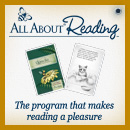






1 comments:
Wendi,
We also enjoyed using Math Facts NOW!. I have already added it as a resource when we are doing math. I like being able to give my children something other than 'pencil and paper' to practice their functions. I also like being able to set the timer because I didn't want them stressing to finish the lessons. Good review!
Post a Comment