MathRider is a downloadable software program that makes mastering math facts fun. My ds9 is not fond of the daily paper and pencil speed drills that accompany his math curriculum, so he was excited when he learned that we received a free trial of MathRider to review.
How it Works
Let’s face it, paper and pencil speed drills can be a bit boring sometimes. MathRider puts a little spice into learning math facts by adding the excitement of quests.
Once your kiddo’s account is set up, you create “quests” for your kiddo to complete. For each quest that you create you can choose the math function and the number range {0-5, 0-10, 0-12} that you want your kiddo to work on.
MathRider has four different quests that your child can undertake {the quests are determined by the type of math facts they are practicing}. Each quest has your kiddo traveling on his/her faithful horse Shadow around the magical MathLands in search of a special item that is desperately needed {in one instance it is a magic flower that is needed to cure an illness}.
As your kiddo and his/her horse travel through the MathLands, there are
The quest is not completed with just one “ride”…your kiddo must complete a series of rides before they can complete the quest. At the end of each ride {math fact test}, your kiddo is able to view what percentage of the quest they have completed. This keeps them motivated to complete more rides so that they can finish their quest.
Click here to read more about how MathRider uses your child’s answers {and non-answers} to adapt the game to your child’s needs…as your child is playing the game. This makes MathRider not only a fun math game, but a math game that is actually tailored to meet your individual child’s needs.
My Thoughts
This simple math software has put a bit of zing back into my ds9’s daily speed drills. Math facts must be learned and speed drills help get the facts into your child’s head…but my ds9 is forever complaining about his “boring old speed drills” {even though they only take a minute, literally :)}.
MathRider has made math fact practice a little easier to digest for ds9…and that makes teaching math a bit easier on me :) Math fact practice has also become somewhat of a family affair in our home since MathRider has entered the picture…ds4 and dd6 love to gather around the computer while ds9 “plays his game” :).

More Information
MathRider’s goal is for your kiddo to master their math facts in each of the four basic math operations {addition, subtraction, multiplication, and division}.
MathRider can be used with any child who still needs to obtain mastery in any of the four basic math operations.
An instant download of Math Rider is currently on sale for $37.00 at MathRider’s website {regular price is $49.95}. One Math Rider license can be used with up to ten individual children.
MathRider uses Adobe Air Runtime and is compatible with Windows, Mac, and Linux systems. See this page for more information about computer system requirements for MathRider.

I received a free subscription to MathRider in return for my honest and unbiased opinion of our experience with this product. I did not receive any further compensation for my review.















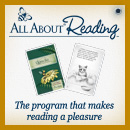






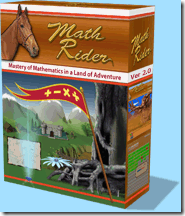
0 comments:
Post a Comment