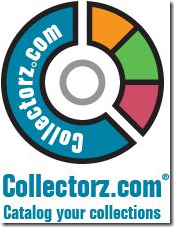
With the Pro Version of this software you can also keep track of books that you have loaned to others, view statistics about your book collection, and even export your book lists and book data.
Once you install this downloadable software onto your computer, you can easily input your book information in one of three ways:
- Manually by inputting your books’ ISBN codes, title, author and other information
- Scanning your books’ ISBNs individually using a CueCat Scanner {additional purchase}
- Scanning your books’ ISBNs in batch using the OPN-2001 {additional purchase}
My Experience
At first I wasn’t sure what to think of this software. I read some really positive reviews on the Book Collector website, but I wasn’t sure that it was something that would be helpful to me. So I pulled a pile of books off a nearby shelf and began entering them into my new software.
On the manual entry page {I entered my books manually}, you have the ability to enter a variety of information about your book…from the title, author and ISBN, to the format of the book {paperback, hardback, ebook, etc.}, number of pages, publisher, genre, subject, and much, much more. You can even provide a rating for each of your books.
I stuck with just the basic information {title, author, format}, and I did assign a genre, subject, and rating to many of the books that I entered. At first I wasn’t finding a genre in the provided list that matched my books…so I was excited when I discovered that I could add genres of my own.
The realization that I could actually assign my own genre and subject got my wheels turning…and I began thinking of all of the ways that Book Collector could come in handy in my home.
For instance, I have a number of history books that I have collected for future use. I added the genre “Homeschool History” to my genre list, and assigned these books to that genre. Then within the “Homeschool History” genre, I assigned the subject based on the historical time period {Ancient History, Medieval Times, American History, etc.}.
Now I can easily print out a list of all of the American History books that I own. This will come in very handy at our homeschool convention when I am purchasing books for next year’s history studies {and I don’t want to purchase duplicates}.
My Thoughts
This software program has given me the potential to actually organize {at least on paper} all of the books in my home. Believe me, that’s quite a task…I have at least eight bookshelves filled with books scattered though out my home.
However, as my husband pointed out, even though it is quite simple to input book information {even manually}, the process can become quite time-consuming if you have a large collection of books {like I do}. Yes, it would be wonderful to have a printed list of all of the books in our home, a list that is sorted by genre and subject. But is the time that it will take me to input all of my books worth the benefit that I will reap from all of my work? I’m not so sure…for now I plan on going slowly ~ adding in a pile of books when I have some spare time.
More Information
You have the choice of two Book Collector programs ~ Book Collector Standard is available for $24.95. This basic version provides you with everything you need to create a catalog of your book collection.
Book Collector Pro is available for $49.95. This program provides you with extra features {including exporting book information} and is recommended for those who have an extensive collection of books.
You can view a comparison of the Standard and Pro versions on the Book Collector home page.
Book Collector can be used with both Windows and Mac operating systems {see the features page for more information}.
You can also purchase extras for your Book Collector software, such as a CLZ Books Mobile App {$9.95}, or one of three scanners that could make inputting your book information easier {price range from $19.95 to $139.95}. These extras are entirely optional.
Book Collector also offers a selection of bundle packages for customers who are interested in purchasing one of the above mentioned scanners, a CD-version of the software, and support for the software.
In addition to Book Collector, Collectorz offers a variety of other “collector” programs including Movie Collector, Music Collector, MP3 Collector, and Game Collector.
You can also try Book Collector for free and enter up to 100 books.

I received a free copy of Book Collector Pro Version in order to provide an honest review of my experience with this product. I received no other compensation.















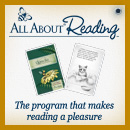






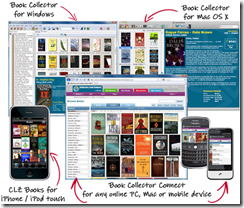
0 comments:
Post a Comment