Read, Write & Type is a “revolutionary reading software that includes phonics, spelling, keyboarding and word processing”. This award-winning software {created by Talking Fingers, Inc.} for grades k-3 uses a “multi-sensory and motor approach” to teaching reading…children end up using their eyes, ears, mouths and fingers while playing an exciting game that keeps them motivated…and all the while they are learning to “read, write & type”!
The How It Works page on Talking Fingers website provides an excellent explanation of how the Read, Write & Type program works.
Our Experience
We were given a free subscription to the online version of this reading software. I began using it with my dd6 {who is a very beginning reader}. She knows all of her letter sounds; she is comfortable reading most simple three letter words and some four letter words.
Ds6 was very excited to begin using this fun and engaging reading software. She completed the first couple of letters very quickly. The premise behind the game is that Vexor the Virus has captured all of the letters on the keyboard…the child’s goal is to get the letters back from Vexor. They accomplish this by successfully completing tasks given to them by Vexor, tasks that test their knowledge of letter sounds and require them to use the keyboard.

Dd6 quickly progressed through the beginning stages of this program. She released about two letters per day {about 30-45 minutes per day}. However, after releasing a total of eight letters the game started getting too difficult for her…and she ended up getting extremely frustrated and upset.
Up until this point I had been allowing dd6 to use this program independently as I listened in the background. When I noticed that the activities began getting harder for her I decided to allow her to play only when I was sitting right next to her. This set-up worked much better for my beginning reader…she is enjoying this game once again and having a lot of fun practicing her reading, writing and typing skills.
I appreciate that the variety of tasks in Read, Write & Type give dd6 practice in recognizing not only beginning, middle and ending letter sounds, but also help her practice her listening and writing skills…and it even introduces some grammar rules {i.e. putting a period at the end of a sentence}.
I also received a free subscription for my ds8 who is a very fluent reader. Since he is a fluent reader, he is not using it as a reading software, but rather as a fun typing program. As the game is played, Lefty {yellow hand on left side of keyboard} and Right Way {blue hand on right side of keyboard} teach the proper finger placement for each of the letters on the keyboard.

My Thoughts
Read, Write & Type has helped provide a fun way for both of my older kiddos to practice their reading, writing and typing skills. For my dd6 {a beginning reader} it has been an awesome and fun way to practice her reading and writing skills {I am not focusing on her typing skills at this point}. For my ds8 {a fluent reader} this program has provided an introductory lesson in typing/keyboarding {something he has not had up until now}.
In regards to the reading and writing portion of this program, Read, Write & Type does not replace one-on-one reading instruction in our home…rather it is a fun way for my kiddos {especially dd6} to practice their reading and writing skills. I am able to easily access reports that provide feedback about each of my “students’ ” progress in the program.
In regards to the typing portion of this program…this is the only typing instruction that ds8 has ever received…and I am fine with that. Typing/keyboarding is not a skill that I have felt necessary to include in our day up until this point. And to be honest, I would probably not be including it at this point if not for our being given this program to review.
More About Talking Fingers
The Read, Write & Type program is available in an online version {that’s what we used} and a Home Edition CD version {also appropriate for homeschoolers}. The prices for the online version of the software vary, depending upon the number of users that you need…the price starts at $35.oo for one user…see this page for more pricing information.
In order to use either version {online or CD} of this reading software, you do need to have access to a computer. Click here to get more information about system requirements for the CD version of Read, Write & Type.
Talking Fingers, Inc. also sells a reading and spelling software for older students {grades 2-4} entitled Wordy Qwerty.
You can try a demo of both of Wordy Qwerty and Read, Write & Type on the Talking Fingers website.

I received a free subscription to the online version of this product in order to provide an honest review of our experience with this product.















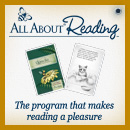








1 comments:
Nicely written! :)
I like the sound of this, but for the typing access. There are a lot of things children are wanting to do on the computer now, and I really do want to see good 'touch typing' developed as a matter of practice.
Post a Comment